| Author |
 Topic Topic  |
|
|
cardznutz
Starting Member
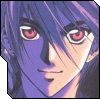
10 Posts |
 Posted - 06/03/2007 : 15:14:43 Posted - 06/03/2007 : 15:14:43


|
I have just started, set up my forum today, so I am probably making a dozen mistakes an hour LOL . What I was asked by one of the users was are we limited to the 20 smilies provided or is there a way to add smilies? . What I was asked by one of the users was are we limited to the 20 smilies provided or is there a way to add smilies?
Also different topic, I guess I should post a second question, but can users upload their own avatars, or only select from the list? I have uploaded some personal avatars but wondered if I would as administrator have to do it for each member who wants a special avatar?
|
James
Location of our Forums
http://ourtherapy.forumco.com/ |
|
|
tessa
Starting Member

Australia
44 Posts |
Posted - 06/03/2007 : 19:32:46


|
i've uploaded my member's avatars and reserved them for the user who submitted them to me.
to me...it looks like only the admin of the board can do this.
i've also replaced all the smilies with the smilies i prefer to have. you can upload them straight from your own computer.
if you go into admin options, open up what says 'image customization-beta! you'll see you can replace every icon there with one of your own.
i wouldn't advise changing them all...LOL.
scroll down and you'll see the smilies.
my advice to you would be to replace like smileys with like smileys...because if you replaced a frowning smiley, with, say, a laughing smiley...it reaches backwards in time through all the posts and smileys in previous posts won't match up with what is being said.
make sense?
i really hope this posts. the new post.asp whatevermajiggy has turned my board into 'read only' today, it seems. |
 |
|
|
cardznutz
Starting Member
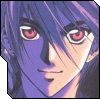
10 Posts |
Posted - 06/03/2007 : 20:41:43


|
| Thanks I will try that, ya that avatar thing seemed to be the only way I could see either. I know people have customized the Snitz Forum software to allow users to do it but I guess it is custom work |
James
Location of our Forums
http://ourtherapy.forumco.com/ |
 |
|
|
Montana Owners Club
ForumCo Moderator
  

USA
844 Posts |
|
|
tessa
Starting Member

Australia
44 Posts |
Posted - 06/04/2007 : 00:52:24


|
what don't you see, lady rv?
(i'm a poet, don't you know it?) |
 |
|
|
cardznutz
Starting Member
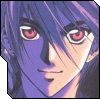
10 Posts |
 Posted - 06/04/2007 : 08:12:18 Posted - 06/04/2007 : 08:12:18


|
          
These are the smilies I am referring to...want to add new ones, but will have to settle I guess for replacing old one. |
James
Location of our Forums
http://ourtherapy.forumco.com/ |
 |
|
|
Montana Owners Club
ForumCo Moderator
  

USA
844 Posts |
 Posted - 06/04/2007 : 08:30:29 Posted - 06/04/2007 : 08:30:29




|
quote:
Originally posted by tessa
what don't you see, lady rv?
(i'm a poet, don't you know it?)
I see no place in the control panel that allows for any changes.
Thanks very much for replying,
Lady RV
And yes you are a poet!  |

Montana Owner's Club Discussion Forum
|
 |
|
|
tessa
Starting Member

Australia
44 Posts |
Posted - 06/04/2007 : 18:49:02


|
lady RV...
if you go into admin options...and look at the list on the left hand side...
towards the bottom it says: image customization - beta!
if you go into there...you'll see that's where all the icons are.
towards the bottom of that list...there are two sets of smileys. one set for the smileys that you can attach to threads (which appear above the reply box in a new thread)...and further down, you find the smileys that you can insert into your text (the ones you find on the left side of your reply box. that's if you've permitted smileys on your forum, i suppose)
now if you were to find a smiley you really liked on the net, from a free download site etc, and downloaded it to your computer (let's say to your desk top. also...let's say it's a laughing smiley) you can replace the current big grin smiley by clicking on the 'browse' button beside the grinning smiley...searching for and finding the laughing smiley on your desktop...selecting it by double-clicking...and by magic it will be uploaded to replace the grinning smiley.
now you've got no grinning smiley, but you've got a laughing smiley in it's place.
voila.
does that help? |
 |
|
|
RUlmer
Moderator
 

USA
417 Posts |
 Posted - 06/04/2007 : 21:12:24 Posted - 06/04/2007 : 21:12:24



|
If you go on the net (Web) and find as many “Smileys” as you want, then either host them at a place on the Web, (like at a Yahoo free web site), or right click the image from it’s original URL to get the images properties (the URL); you can then insert that URL between the “Image” brackets on your post wherever you want it to appear.
This isn’t a smiley, but here is an example:

You’d have to post “How To” instructions for your forum members to be able to do the same. But you are not limited by no means in the images you could use. I, myself, host avatars and other images for my forum members to use.
|
R Ulmer |
 |
|
|
tessa
Starting Member

Australia
44 Posts |
Posted - 06/04/2007 : 21:19:59


|
that works too...but it means keeping two windows open at a time and going back and forth between them. if there are too many smileys at a place like photobucket, then you have to sift through the pages to find the one you want as well. which is fine, but not as quick as having them embedded in the post reply box.
here...i smile back at you...

(i wonder why there is no problem posting on this board, but i can't seem to post to my own?) |
 |
|
|
RUlmer
Moderator
 

USA
417 Posts |
 Posted - 06/04/2007 : 21:45:34 Posted - 06/04/2007 : 21:45:34



|
You may be making this harder than it is. Just search the web for images you wish to use; copy and paste the URLs to a “Word” document (or NotePad) with some description of what the image is; then save that in your computer (maybe under “My Documents). Then when you want to insert the image, copy and paste it (the URL) on your posting form, in between the “Image” brackets.
As I mentioned, I host images on a web page that I’ve created. So I already have quick access to the URLs of the images I want.
It’s another step or two from just clicking on the smiley that ForumCo provides, but if you want no limits to this type of image posting, you go the extra mile.
I might add, don’t use images that are copyrighted. You can play with your photo program(s) and even make your own images.

|
R Ulmer |
Edited by - RUlmer on 06/04/2007 21:54:45 |
 |
|
| |
 Topic Topic  |
|

